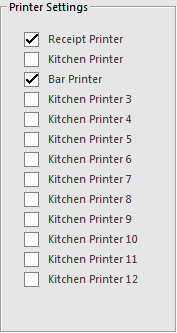
Printer Settings is where you configure which printers the Stock Item will be printed.
The Receipt Printer is the printer that is used to print receipts that are handed to the customer. The other printers are typically used as Kitchen Printers.
You can rename all the Kitchen Printers shown in the list by going to: Setup > Global Options > Printing > Modify POS 1 > KP1-12 > Rename the printer.
All items that have a price should be set to print to receipt, whereas instructions generally do not.
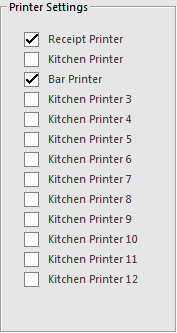
The Print Red function will not work on Thermal Receipt printers, and will only work on kitchen printers that have the correctly coloured ribbon.
Even though an item may be ticked here to print on a certain printer, if a printer has not been configured, it won’t print.
Printers can be configured via the Network Printers function.